Распечатать кассовый ордер
Last modified:
After completing the expense transaction, print a cash order to hand it over to the director or owner of the restaurant for signature. Based on it, money will be paid, for example, to pay a supplier.
Access rights
To print a cash order, you need the “Write” right in the "Cashier" section.
1. Complete expense in the "Transactions" section.
2. Open the transaction forchanging by double-clicking. Or select an operation from the list and click "Change".
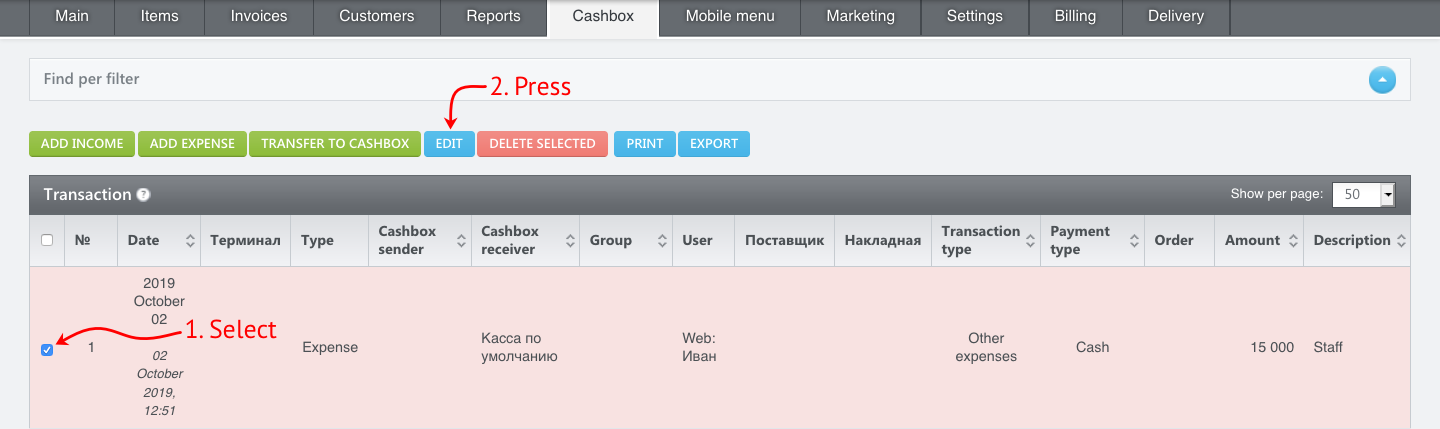
3. Select an action:
- Print a cash order- print a cash order to transfer it for signature. Please note that the order number must be entered manually.
- Export cash order - save the cash order in PDF format on a computer.
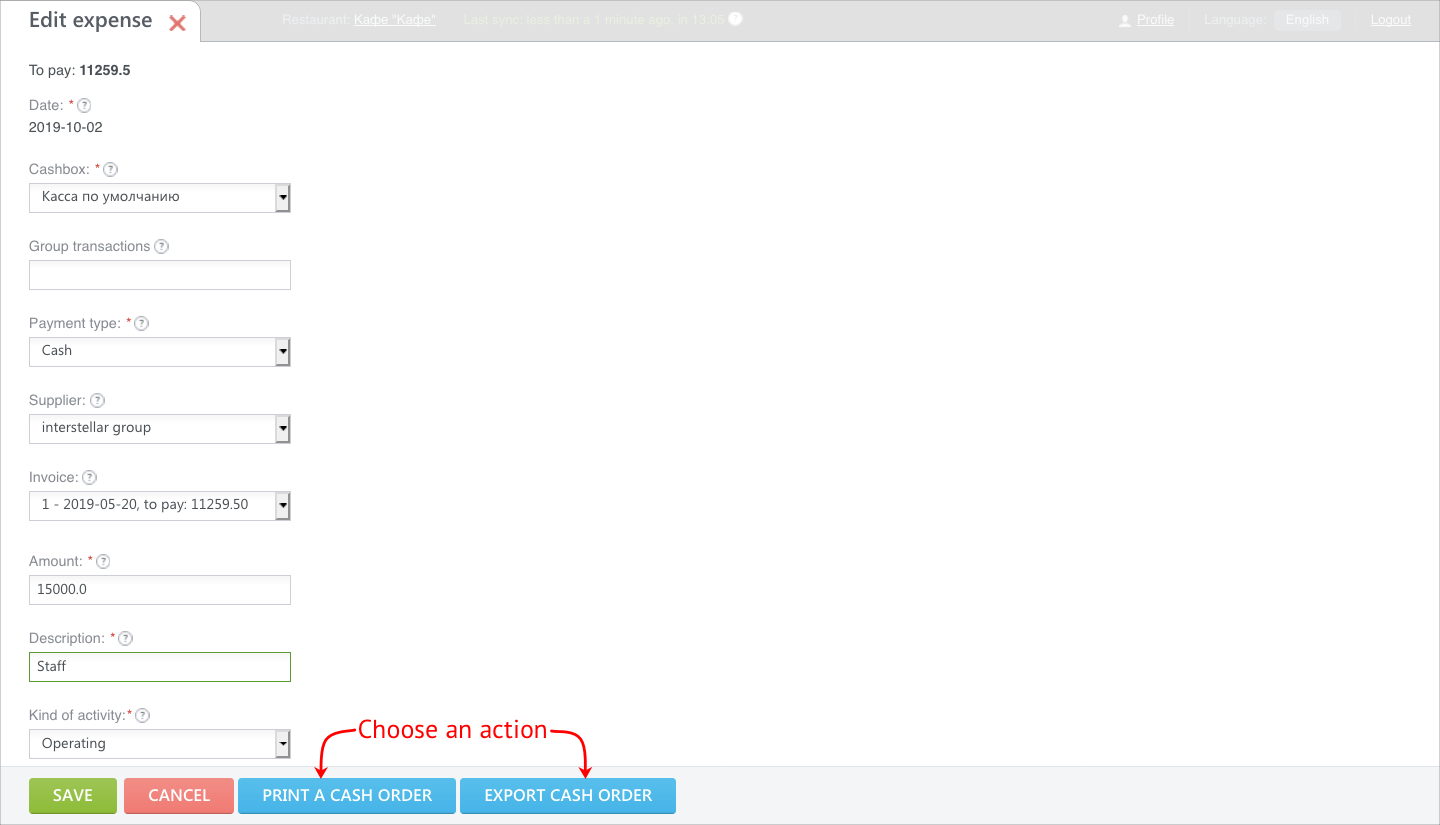
Attention! If a supplier is not specified in the transaction, this field in the cash order also stay empty.
After printing send the document for signature to the owner to pay money from the cashier.