Открытие и закрытие кассовой смены
Последнее изменение:
Ежедневно в начале рабочего дня менеджер или кассир открывают кассовую смену, а в конце – закрывают. Разменный фонд вносится после открытия и изымается перед закрытием смены.
Внимание. Кассовая смена не может быть открыта более 24 часов. Если заведение работает больше суток, то сначала закройте смену, а затем вновь откройте ее.
Права доступа
Для открытия и закрытия кассовой смены требуются права на оплату, закрытие и просмотр всех счетов.
Открытие смены
1. На главном экране в нижнем меню выберите «Все счета».
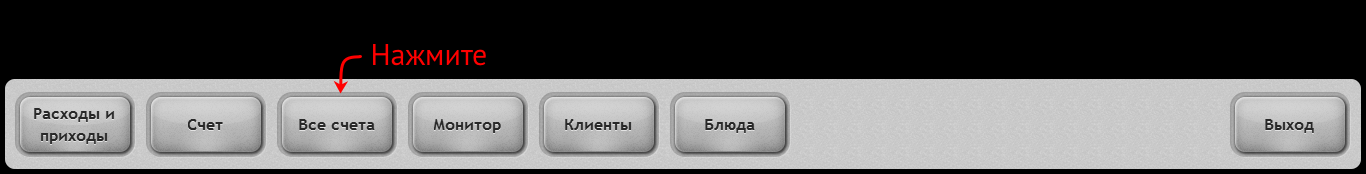
2. Нажмите «Фискальный принтер» – откроется окно работы с кассовой сменой.
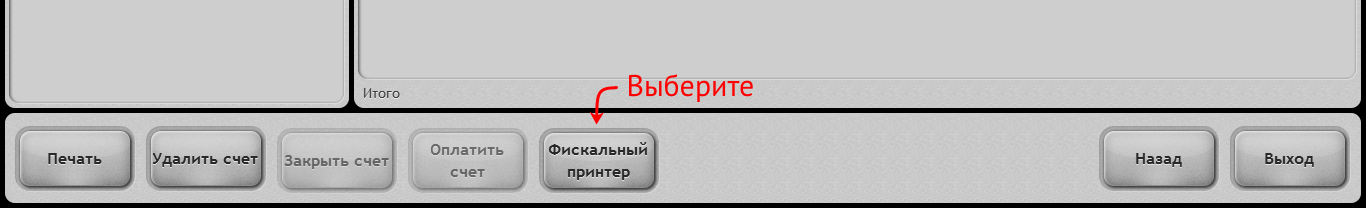
3. Если у кассира не указан ИНН, введите его. Согласно законодательству, ИНН кассира должен быть напечатан на чеке.
4. Проверьте статус фискального принтера.
5. Нажмите «Нулевой чек», чтобы проверить работу кассы, правильность даты и времени, фискальных данных. Распечатается чек без позиций с нулевой суммой.
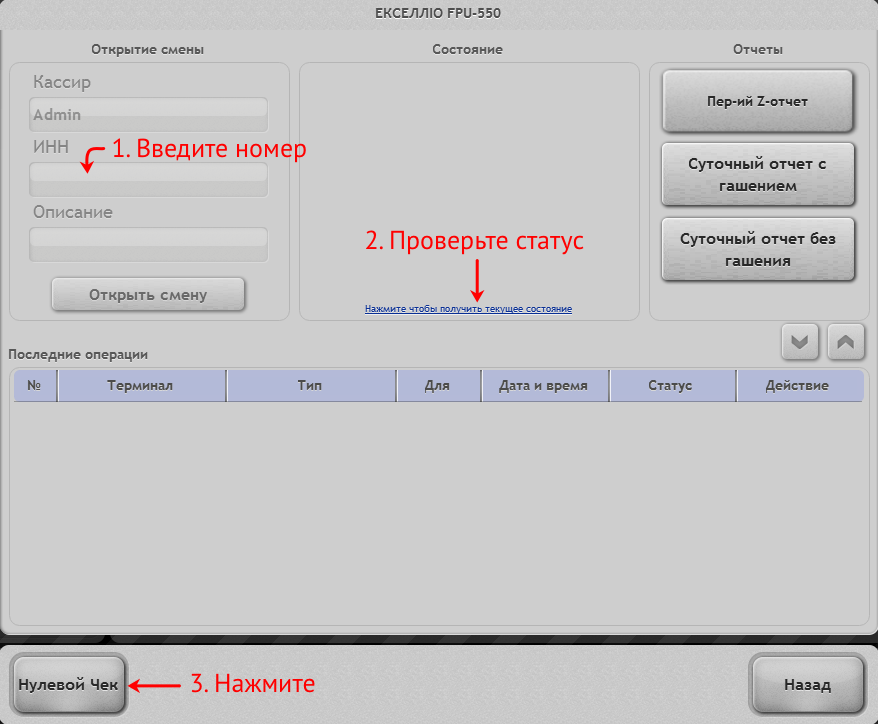
6. После проверки нажмите «Открыть смену».
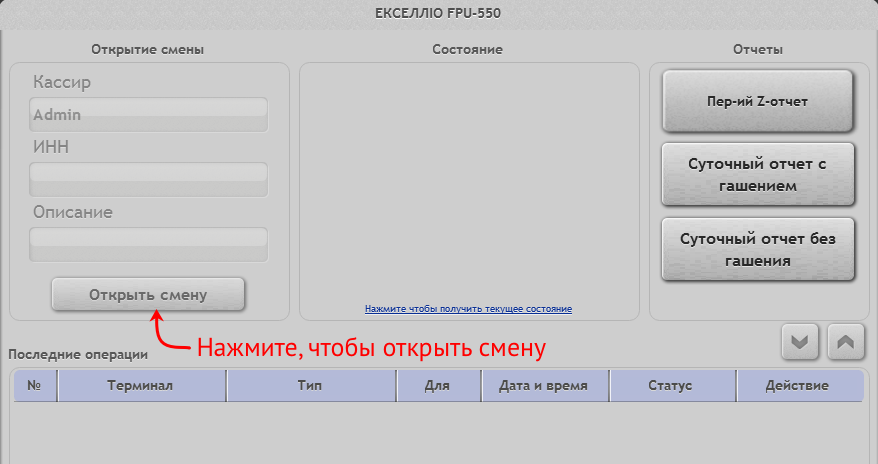
Смена открыта – можно внести разменный фонд, принимать заказы и оплачивать счета. Если требуется – оформить возврат.
В течение дня менеджер может снимать Х-отчет – суточный отчет без гашения, который показывает сумму внесенных в кассу денег.
Закрытие смены
1. На главном экране в нижнем меню выберите «Все счета». Затем нажмите «Фискальный принтер» – откроется окно работы с кассовой сменой.
2. Нажмите «Суточный отчет с гашением» – распечатается Z-отчет, кассовая смена закрыта.
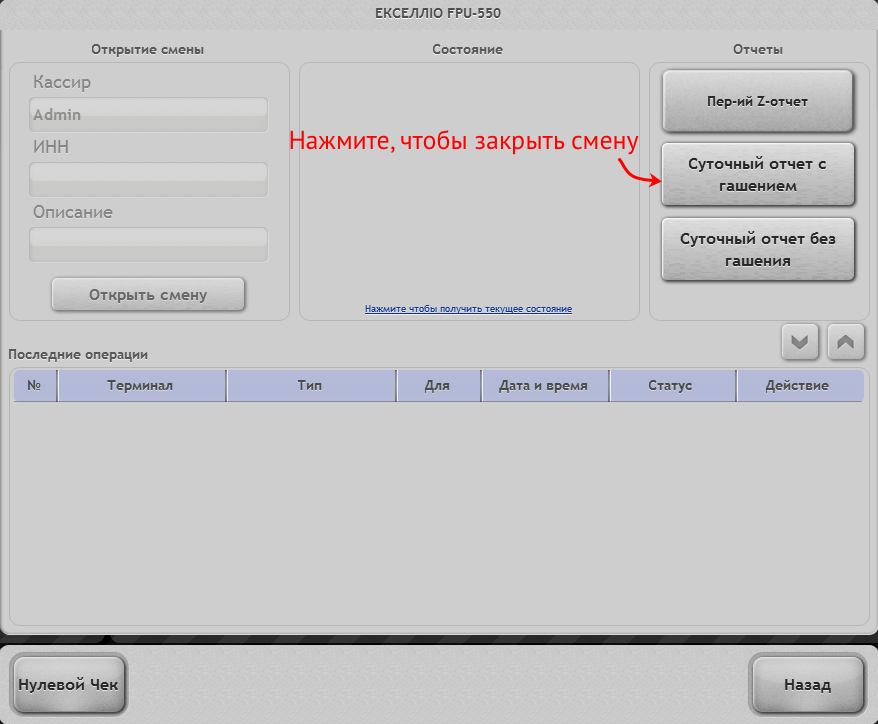
После закрытия смены данные на кассе за день (приходы и расходы) будут обнулены.