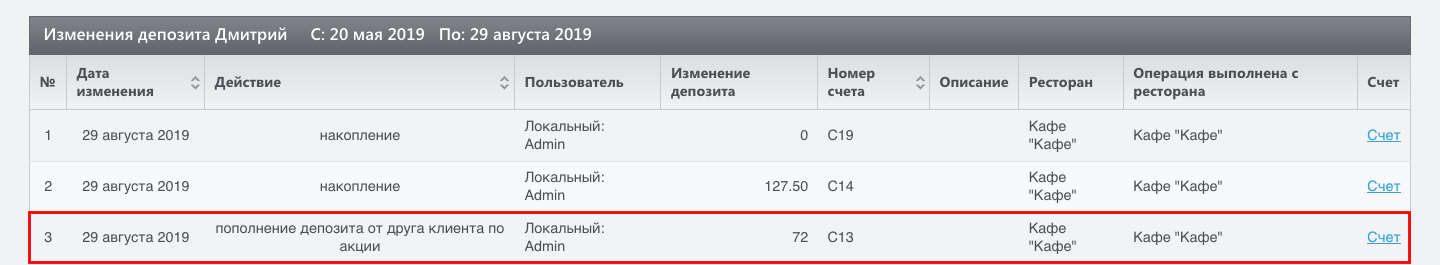Применение акций на терминале
Последнее изменение:
При входе на терминал высвечивается сообщение об активных акциях в ресторане.

При этом каждая акция срабатывает при достижении необходимых условий.
Внимание! К одному счету можно применить только одну акцию!
«Закажи блюдо – получи блюдо» – при создании счета и выборе блюда, указанного в акции, официант сможет добавить акционное блюдо.
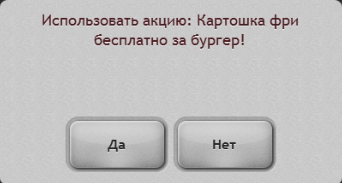
«Скидка на блюдо по времени» – при создании счета и выборе блюд из акции официант сможет применить скидку по времени.
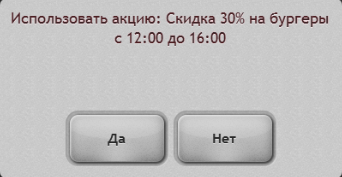
«Закажи на n-ную сумму и получи скидку» – при закрытии счета официант сможет активировать скидку.
«Скидка на общую сумму счета в определенное время» – при закрытии счета официант сможет активировать скидку.
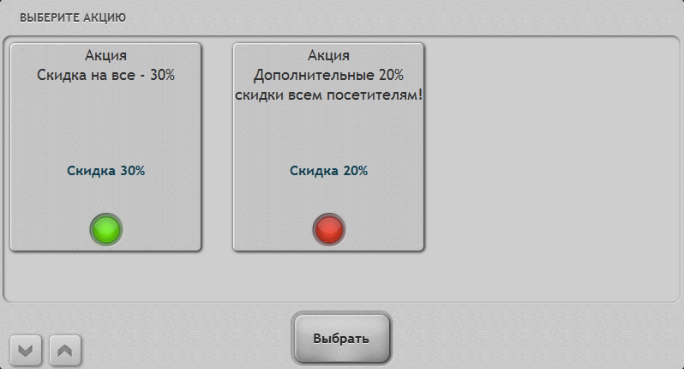
«Процент скидки на дисконтную карту» – дополнительная скидка или процент накоплений отразится в карточке клиента автоматически при наборе нужной суммы.
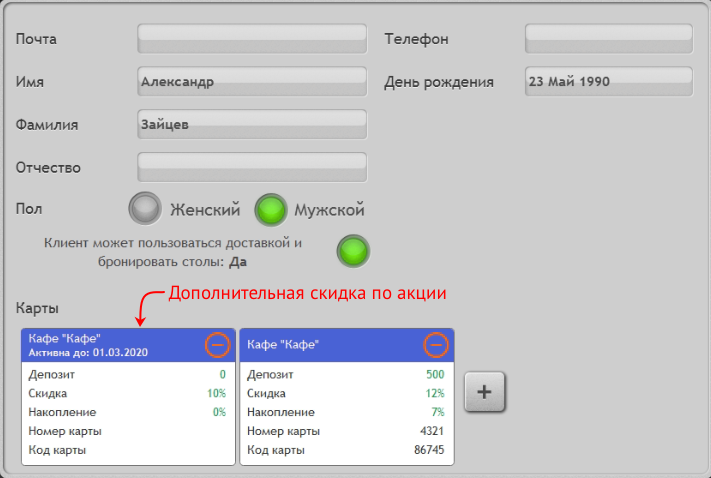
«Накопительный процент по сумме» – дополнительная скидка или процент накоплений прибавятся к текущему при выполнении указанных в акции условий.
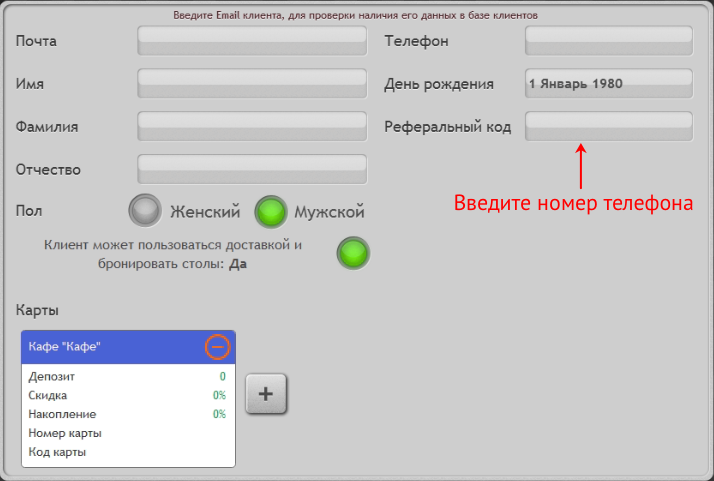
«Бонусная пирамида» – бонусы и дополнительные баллы на депозит будут начислены автоматически (историю начислений можно посмотреть в веб-панели или на локальном модуле в карточке клиента).