Добавить группы ингредиентов
Last modified:
To combine the ingredients of one type, you can use groups, such as "vegetables", "dairy products" and so on.
Access rights
To manage groups of ingredients you need the “Write” right in the “Items” section.
1. On the "Items" tab, select the "Ingredient groups" section. Click “Add”.
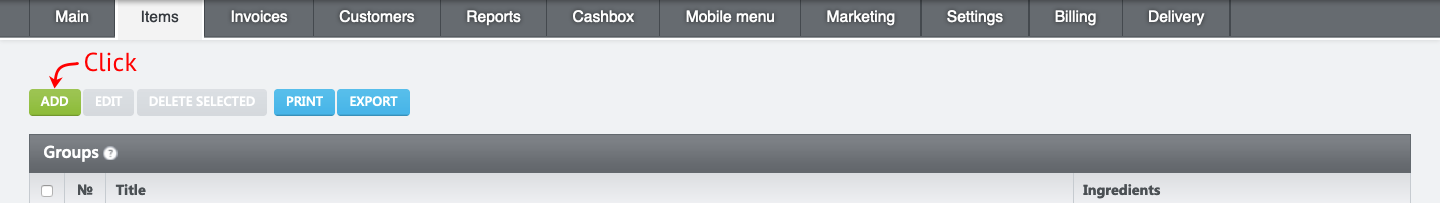
2. Indicate the name of the group and click "Create".
Attention! The name of the group must be unique.
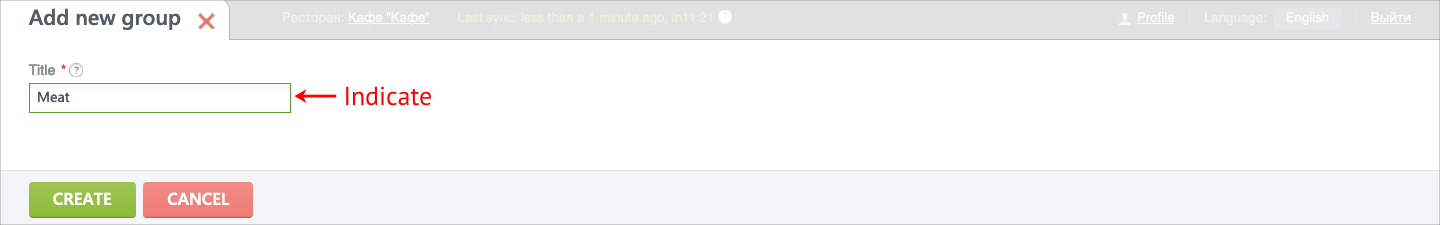
Add as many groups as needed. After that, when creating a new ingredient, you can indicate which group it belongs to.
If you delete a group the ingredients associated with it will not be deleted – they will stay without a group. The list of groups can also be printed or saved to a computer in excel table format.