Добавить отдел
Last modified:
Departments – a conditional division of the restaurant where the release of finished products takes place and there is a thermal printer. For example, a kitchen or a bar.
Each department is attached to a certain warehouse from which the original ingredients are write off. One warehouse may have several departments.
Access rights
To manage departments, you need the “Write” right in the “Dishes” section.
1. On the “Items” tab, select “Departments” and click “Add”.
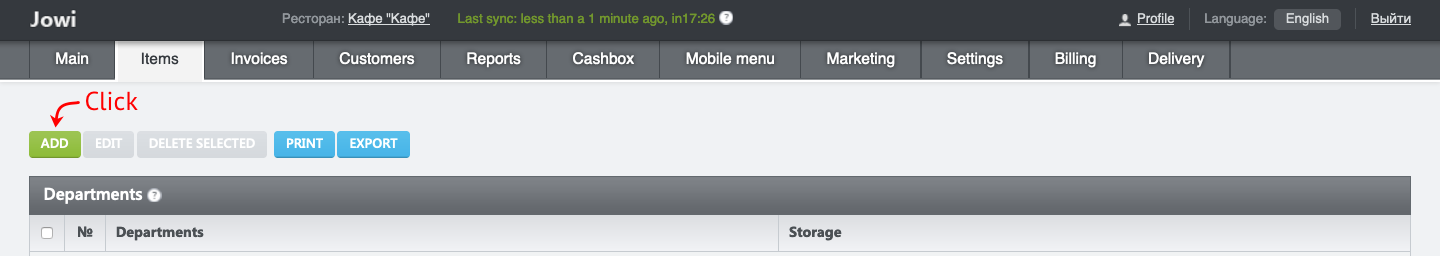
2. Enter the name of the department and select the warehouse to which it belongs.
3. Click “Create” to save the department.
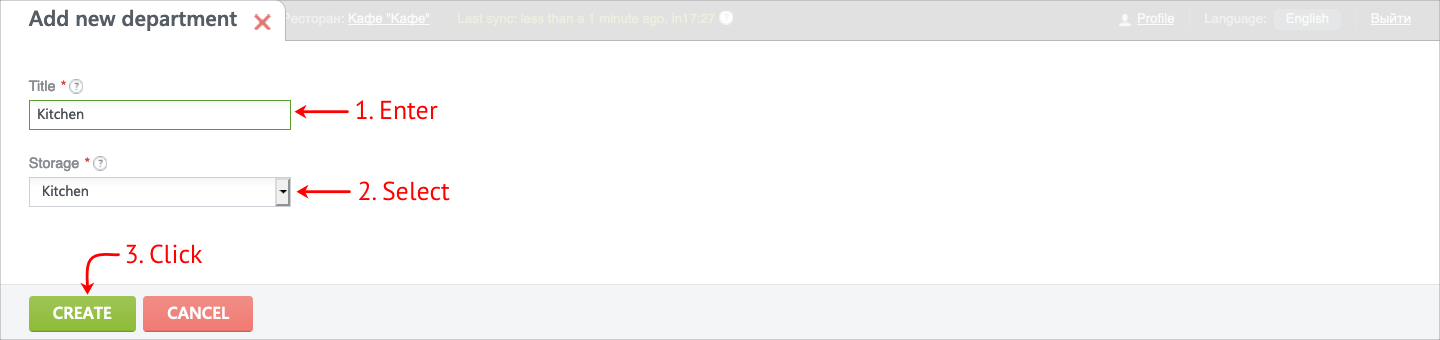
For each department you can attach menu categories.