Создать категории меню
Last modified:
Categories in Jowi are a conditional subsection of your restaurant’s menu. They are intended for convenient search of dishes by waiters and for reporting preparation.
Attention! Categories are attached to created departments and are subsections. One department may have several categories.
The maximum number of categories is 90.
Access rights
To manage categories, you need the “Write” right in the “Items” section.
1. On the "Items" tab, select "Categories" and click "Add."
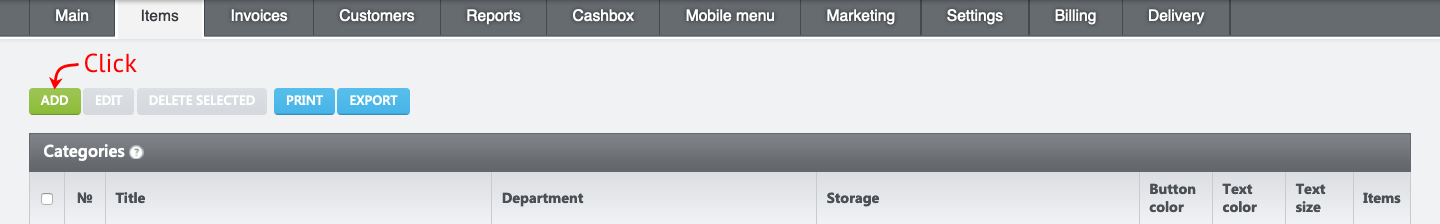
2. Fill in the fields:
- enter the name of the category;
- indicate the department to which it belongs;
- set the appearance of the category - button color and font.
3. Click “Create” to save the category.
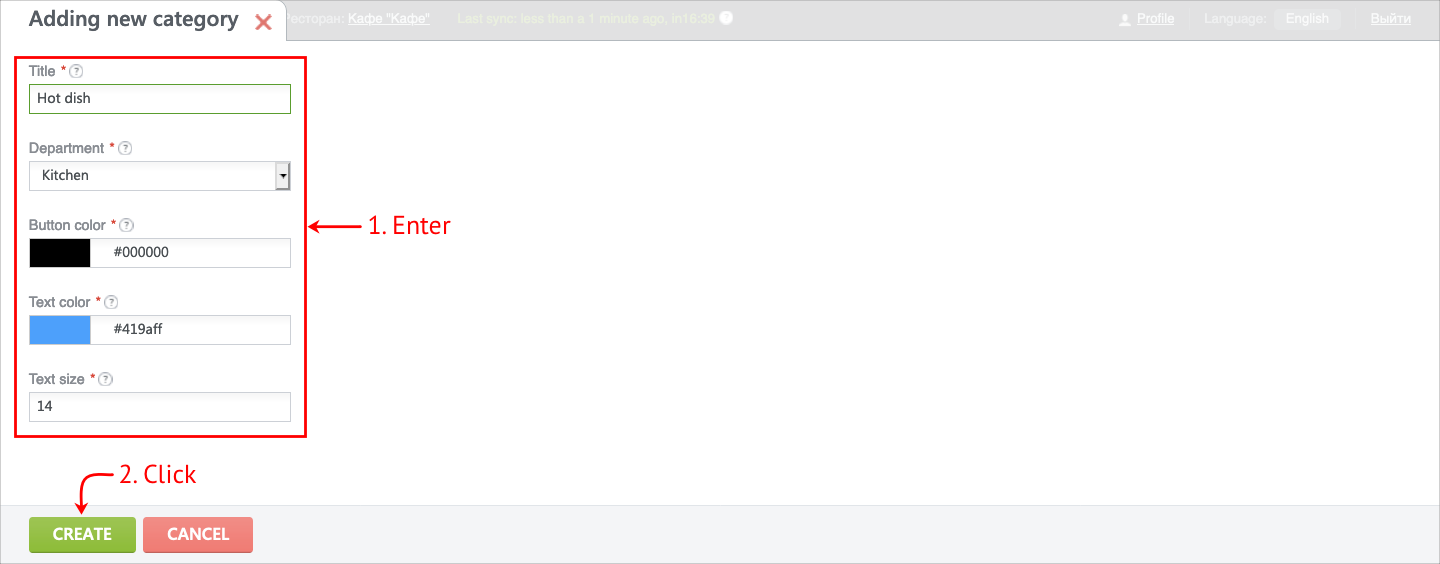
In the general list, under the link reference “Items”, you can see which positions are included in a particular category.